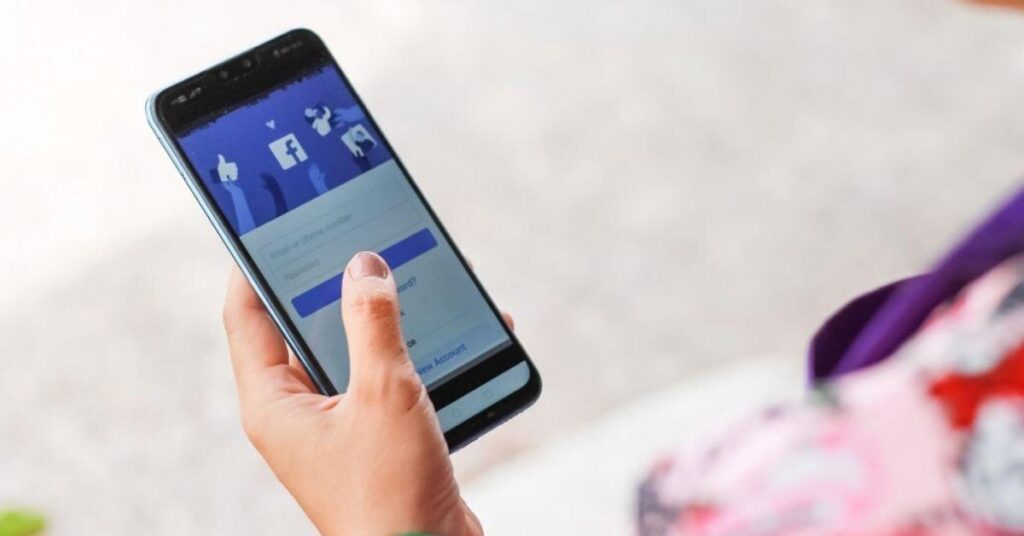There’s no getting away from it; Facebook is an important advertising platform. The social media channel now has 2.37 billion monthly active users. Of all of those users, 1.56 billion are logging into Facebook every day. Connect with your audience on one of the world’s largest social media networks.
With Facebook News Feed algorithms changing, it can be challenging to reach your audience organically. 92% of social marketers are using Facebook for advertising. The average user spends around 20 minutes on Facebook each day per visit. Facebook ads are a great tool to convert viewers into potential customers with the ability to suit any budget and deliver great ROI and conversion rates.
It’s essential to understand the different types of Facebook ads and the way you can target audiences. In this Facebook ads guide, we will walk you through the world of Facebook ads so you can get the best results possible.
Why Use Facebook Advertising?
If Facebook ads aren’t already a part of your marketing strategy, then you are not leveraging all the benefits Facebook advertising has to offer. When advertising your service or product, you want to push your ad to your potential clients. 80% of all internet users are on Facebook. Nowadays, Facebook is the most targeted form of advertising. A significant benefit is that you can pinpoint your Facebook audience and reach a very exact type of person.
Facebook advertising has the power to drive brand awareness, increase website traffic and leads, and engage users. Facebook campaigns are measurable with feedback provided in real-time, giving you the ability to edit and update ads not doing so well to reduce ad spend on irrelevant content. Fitness studios can use Facebook to connect with prospects. The social network platform has a remarkably high conversion rate (CVR) for fitness businesses, averaging 14.29% CVR.
How to Advertise on Facebook
With billions of users and potential customers to engage with, it’s clear why Facebook advertising is a powerful marketing tool. Facebook is a great place to promote multiple types of campaign content to potential members with incredible targeting options. If you’re new to Facebook ads, we’ve broken down how to advertise on Facebook below for your fitness business.
Facebook Ad Objectives
Creating high-converting Facebook ads may sound complicated, but with the right knowledge, you can land an ad campaign that sells. Before generating your first ad, you need to set up your Ads Manager account through your Facebook business page. Then you can start looking at the different ad objectives you have available.
Your ad campaign objective will depend on your marketing strategy and goals. If you don’t have a plan with a goal, then you won’t be pushing the right content to the right audience. The first thing you’ll do when creating your ad is to choose the objective. Facebook can optimize the ad placement, where users will see your ad, so the objective needs to underpin your strategy and goals.
You can choose an ad objective from the following options:
- Reach
- Traffic
- Brand awareness
- Engagement
- Mobile App installs
- Lead generation
- Video views
- Messages
- Store visits
- Conversions
- Catalog sales
Target Your Audience
Now that you have a better understanding of ad objectives let’s move onto audience targeting. You can target a countless combination of parameters when it comes to your audience. By mastering your Facebook strategy, you can push your campaign in front of very specific people.
When starting your ad campaign, you should already have a firm idea of who your audience is. Flesh out your audience research to target the right people. Facebook splits audiences into the following categories:
- Lookalike Audiences – target people similar to your existing customer base.
- Saved Audiences – target users with specific qualities like location, interest, gender, and more.
- Custom Audiences – target specific users with an email list or who have taken certain actions on your Facebook page, website, or Instagram business page.
To make the most of your budget, you need to focus your target audience on the people most likely to convert into gym visits, purchases, or click-throughs. There are a ton of ways to target users on Facebook, including:
- Demographics
- Locations
- Interests
- Engagement
- Automatic optimization
- Behaviors
For more details on how to define your target audience on Facebook, we’ve put together a guide on everything you need to know.
Strategy, Ad Placement, and Budget
Keep your marketing and ad strategy in mind when creating your Facebook ad. Your main objective will help you make many important decisions. When producing your ad within Ads Manager, your Ad is the creative you use to make up the ad. The Ad Set is all the other stuff, so ad placement, budget, targeting, and schedule.
After audience targeting, you’ll want to choose where your ad will be shown. This decision goes down to where your potential customers are most likely to hang out and engage with your ad. Over 84% of Facebook users log on to Facebook through on mobile devices. The likelihood is that you will include mobile-optimized ad placements. Options for ad placement include:
- Facebook and Instagram News Feeds
- Facebook Right Column
- Instagram Marketplace
- Instagram Explore
- Messenger Inbox
- Facebook, Instagram, and Messenger Stories
- Facebook In-Stream Videos
- In-Article
- Apps and Sites
- Device type: mobile, desktop or both
You now need to set a budget. For this, you have the option to choose a lifetime budget or daily budget. So, the amount your willing to spend over the entire lifetime of the ad or how much you want to spend each day. Your budget will depend on the objective, funding available, type of ad you’re running, and end date. If you’re not sure where to start, check out our Facebook Ads Manager tutorial for your fitness business.
Choose Your Ad Format
Your ad format is dependent on the components of your ad. Images, ad copy, and media can make up your ad. According to ComScore, 64% of consumers make a purchase after watching branded social media videos. Of course, your business and objective can influence your ad format decision.
The Top 10 Barriers
Slowing Your Fitness
Business Growth
Discover more Before creating your ad, you need to choose the type of format you want. The number of
Facebook ad types have multiplied in recent years. The formats you have available can vary depending on the objective you choose during the first stages of ad creation. You have a range of options to choose from when it comes to ad format including:
- Image
- Video
- Slideshow
- Carousel
- Instant Experiences (formerly known as Facebook Canvas)
- Collection
- Facebook Stories
- Facebook Messenger
Remember to Monitor Your Ads
Now that you have set up your ad remember to keep track of it. After you’ve put the time and effort into Facebook advertising, monitor it carefully. Some campaigns may start with a significantly higher CPC than you were expecting. Other ads may not perform as well as you’d like them to. Facebook Ads Manager shows all the information you need, including audience insights. Keep an eye on the frequency, CPC, relevance scores, and the number of actions taken. You can then make changes to different ad types based on what’s working and what isn’t.
3 Killer Facebook Ad Examples from the Fitness Industry
Big players in the fitness industry know how to use Facebook advertising. Here are three examples of killer Facebook ads.
Rumble
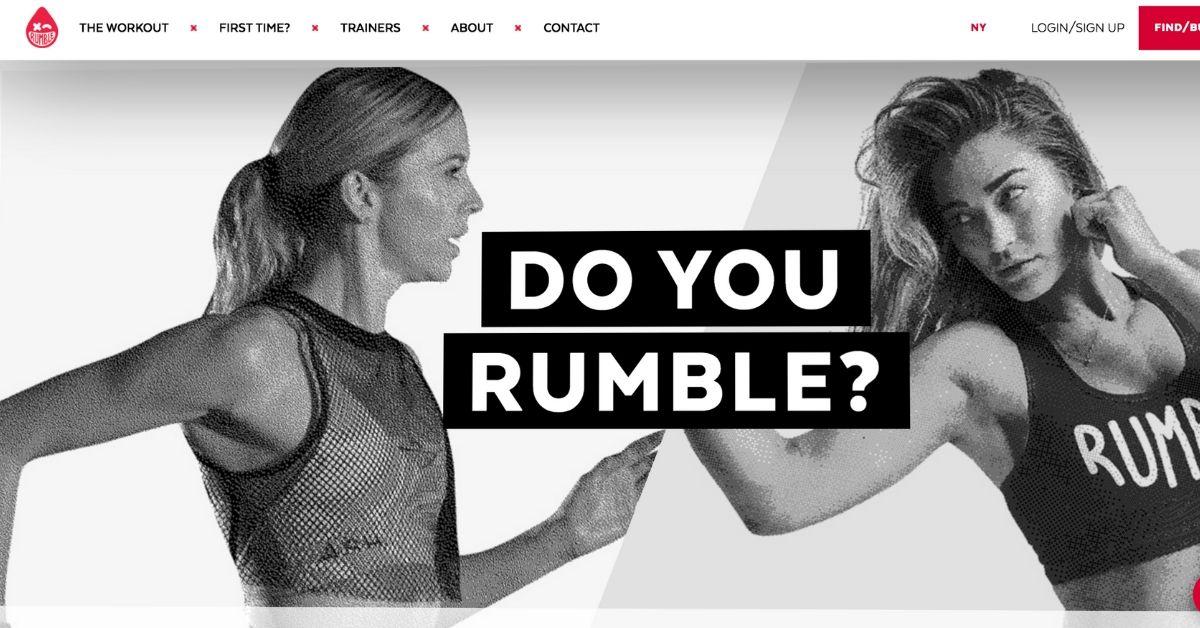
Rumble used a video ad to raise awareness, drive engagement, and increase website traffic by targeting new customers. The advertising campaign was initially developed for Instagram Stories. The reason it works is that it feels natural like it would appear organically in your Stories feed rather than a paid ad. It was repurposed as a Facebook ad to push out further.
Orangetheory Fitness
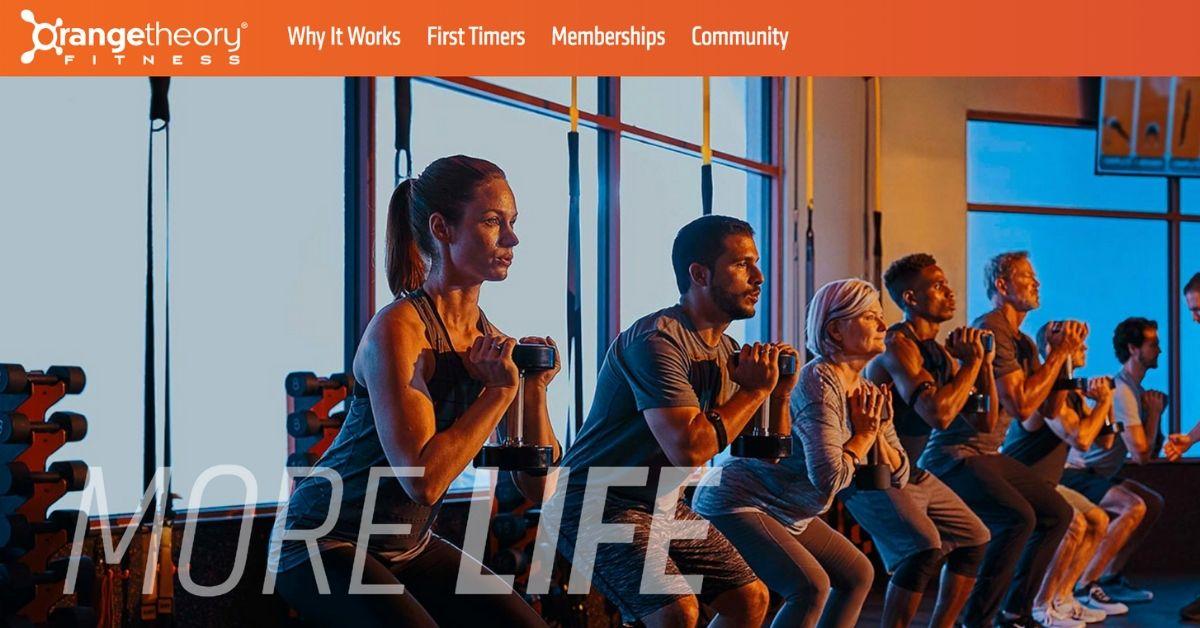
Orangetheory Fitness used an image ad to boost sign-ups from new customers. It utilizes a clear and straightforward call to action, offering new members a free workout. The image used represents a range of demographics, allowing users from different backgrounds to be able to relate and engage with the post.
ClassPass
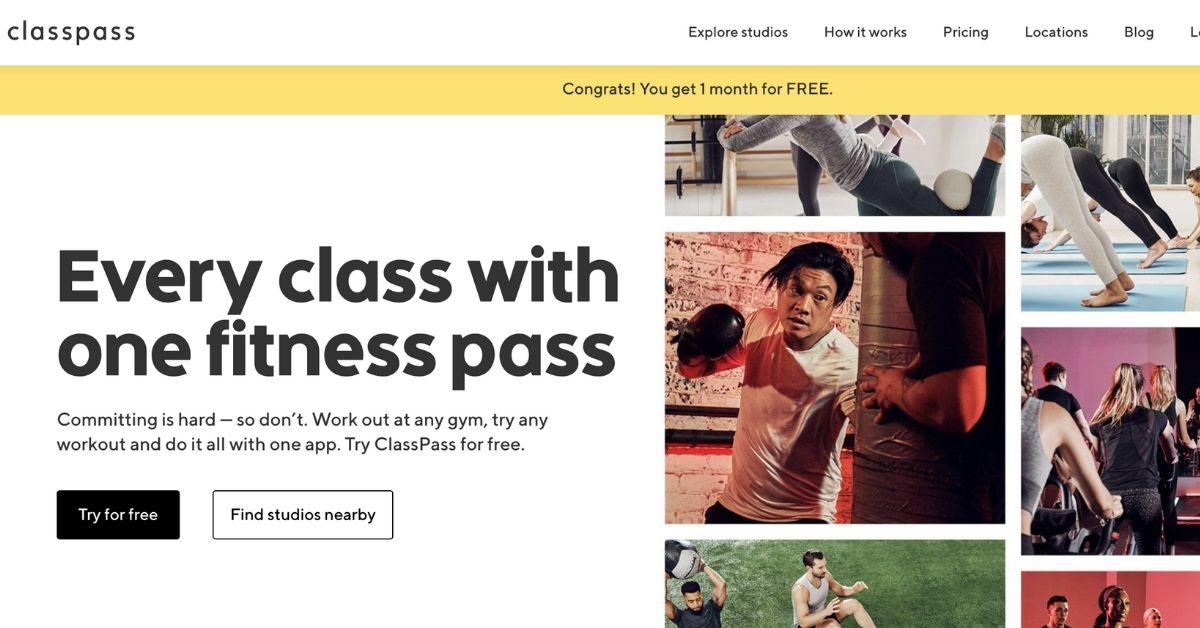
This ad aimed to increase app downloads. ClassPass used an image ad to target new customers. The brand included only essential information to capture the user’s attention and emphasized convenience. They don’t mention price; instead, they focus on the endless amount of options to explore.
6 Smart Tips for Running a Successful Facebook Ad
Facebook ads can be a great, cost-effective tool when you want to promote your products or services to a wide range of people. By using Facebook’s advanced targeting options, it already helps you to cut through a lot of the noise and get to the right people. To land a successful ad, here are six smart tips to follow.
1. Use High-Quality Images and Video
You need to be using top-quality images and video content in your ads. The type of content you choose is down to you. Viewers spend, on average, 5X longer looking at your video than a static image. The media that you create should not only showcase a product or service but can connect with your target audience, even create an emotional bond.
2. Facebook Pixel
To help you get the most out of your social ad budget, install the Facebook Pixel on your website. The code on your website collects data that enables you to track conversions from your Facebook ads, build targeted advertisements for the future, assist with retargeting, and optimize ads. A fantastic resource to check out is The Complete Guide to Facebook Advertising by Brian Meert. It offers a fast-paced and straightforward approach for digital marketers to learn more about social advertising.
3. Test Everything
You need to test everything about your ad. This means the copy, image, and video so that you get the most out of your investment and can refine ads furthers. A study of over 37,259 ads found that the majority of companies have a single ad, but the best performers have hundreds of ads.
Use split testing or A/B testing on a weekly and monthly basis to test and refine your ads. Split testing a post lets you test different versions of your ad to see which is performing the best. You might test the same copy but change the image to see which images resonated best with your target audience.
4. Experiment with Audiences
With so many audience targeting options available, it’s a good idea to experiment with your Facebook ad audiences. You can A/B test Saved Audiences. This means keeping the ad creative the same but targeting different users based on things like location, demographics, interests, etc. You also have the option to experiment with Saved, Custom, and Lookalike Audiences to see which is the best for your campaign.
5. Get Familiar with Content Sizing and Specs
If you’re pushing out a mobile-only ad, the sizing and specification will look different to a desktop News Feed ad. Start to get familiar with the creative specs and technical requirements for ad formats. Each ad has a format and a placement with specific needs. Specs refer to dimensions, file sizes, and character limits. You can find the latest spec requirements on Facebook’s Ad Guide.
6. Create Immersive Ads
Facebook Instant Experiences, formerly known as Canvas, are fully mobile-optimized full-screen ads. They’re designed to capture attention and offer an immersive experience to watch videos or view images. According to Facebook, 53% of users view at least half the ad with an average viewing time of 31 seconds. Instant Experience ads load 10 times faster than a standard mobile website. Immersive ads have the power to offer a unique ad experience to viewers and could be very useful in your marketing strategy.
In Summary
With advanced audience targeting and billions of users, Facebook advertising can form an integral part of your marketing strategy. The platform is continually changing with new updates and spec requirements, so you need to stay on top of the latest trends. With our ultimate Facebook ads guide, you can set up your ad, know how to post your content, and, most importantly – make the most out of your budget and land a successful campaign.
Table of contents