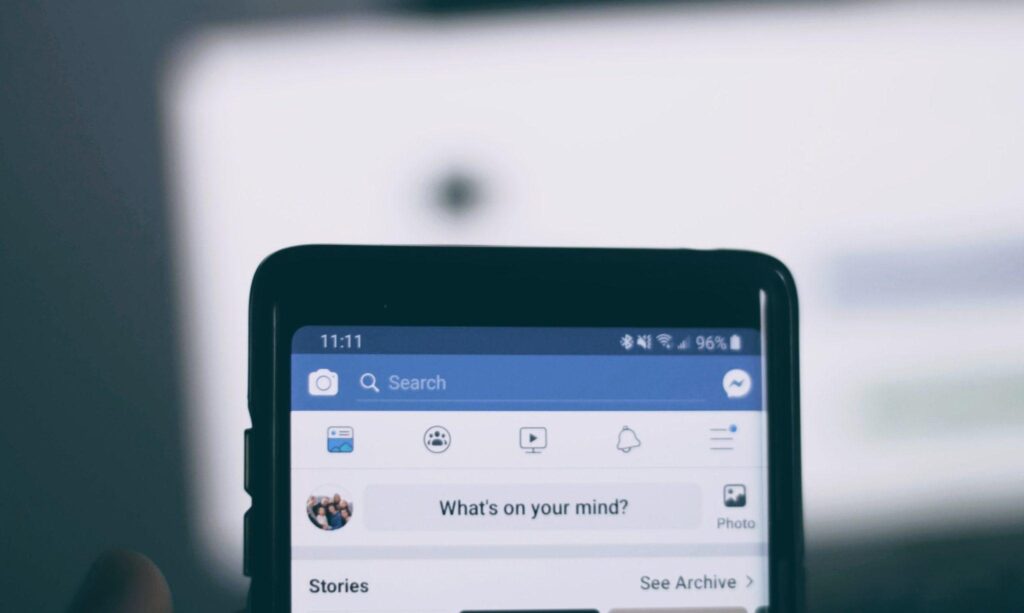Are you a fitness studio or gym owner looking to run Facebook ads? Facebook advertising for both beginners and seasoned marketers is easily one of the most effective ways to promote your fitness services to over 1.5 billion people around the globe. The platform has grown and evolved from an online novelty for some Ivy League undergraduates into an international powerhouse that impacts the daily lives of almost everyone in the world.
A 2015 research study revealed that 52 percent of customers were influenced by Facebook when making offline and online purchases. Regardless of the makeup of your audience —gender, age, occupation, — you will surely reach them through Facebook Ads. So, how can you create, manage, and analyze your Facebook ads? You can do it through Facebook Ads Manager.
Although Facebook Ads Manager may look intimidating at first glance, once you get the hang of it, you will realize how important it is for lead generation. After discussing how to define your target audience recently we thought it would be useful to take a dive into how the Ads Manager actually works.
In this Facebook Ads Manager tutorial, we will go through the basics of Facebook Advertising before taking a deep dive into using the Facebook Ads Manager and then taking a look at some key points on tracking your results.
Skip ahead to:
Why use Facebook Advertising?
Quite simply, Facebook Advertising is one of the most effective ways of reaching your target audience in today’s world. If you are serious about lead generation, this ad platform will give you the tools you need to succeed. Let’s take a look at a few reasons why.
Better Targeting
As Facebook has an enormous amount of information about its users, you will benefit from it by targeting only those people who are more likely to become your consumers. You can target users effectively with Facebook Ads with audience insights like demographics, location, age, interests, connections, gender, and behavior. You may set adverts to be seen by a lookalike audience. A lookalike audience is made up of users similar to your existing audience, which means you don’t have to guess demographics if you lack this information. You can eventually build a great profile with various attributes, such as healthy living interest, running, nutrition, fitness, and eco-friendly, etc
You can also:
- Tap into the latest purchase behavior
- Use custom audiences to build loyalty and nurture leads
You Can Monitor the Results
There is no guesswork with Facebook advertising. As the results are measurable, the numbers speak for themselves. You can see the number of clicks, impressions, and conversions that you are receiving. You can easily track your social Return on Investment (ROI) to determine if the number of likes you received from a specific campaign was actually worth the sum of money that you spent on them. Note that to track conversions, you will have to install conversion pixels on your site.
What is Facebook Ads Manager?
It’s an incredible ad management tool to create, edit, and analyze your paid promotional Facebook campaigns. The Facebook Ads Manager will help manage and monitor your campaigns so you can take your fitness business to the next level. Facebook Ads Manager also lets you create several types of Facebook ads.
- You can use the tool to:
- Set up your Facebook ad campaigns
- Manage your Facebook ad bids
- Create new ads and ad sets
- Optimize your Facebook ad campaigns
How to Set up your Facebook Ads Manager Account?
You first have to set up your Facebook Ads Manager account to start advertising on Facebook. To start, you should log into Facebook and then select Create Ads. You will find it in the drop-down menu in the upper right. Enter a name for your fitness business, and select the main Facebook Page for your account. You will also have to provide your name and business email address
How to Successfully Run Facebook Ads
In this Facebook Ads Manager tutorial, we will break down some of the best practices of running adverts on Facebook.
Developing your Strategy
Before you can even get started with the Facebook Ads Manager, it is essential to have a sound strategy in place to promote your fitness studio. Without this, you may be confused by all the different options, and end up creating an ineffective ad campaign that does not target anybody useful.
So for each campaign that you create for your gym, you have to ask yourself the following questions:What services, are you specifically promoting?
- Who are you targeting?
- What is their pain point?
- Do you want more leads, site traffic, brand awareness, or something else?
Choosing Your Objective
Once you’re in Facebook Ads Manager, you have to select the “Create Ad” button in green. Then choose a campaign objective. You will have to decide what you would like to achieve with your ad. There are awareness campaigns, consideration campaigns, and conversion campaigns.
You can choose from eleven different objectives. This list of objectives includes everything from reach and general brand awareness, to increasing traffic to your online store and getting installs of your app.
Writing down your objective or goal and being aware of the crucial numbers is vital. You need to know what you want to achieve with your Facebook advertising campaign and how much you can afford to spend on it.
For example, you may want to increase the number of clients at your fitness studio. You should consider how many new clients you may take on board without compromising the quality of your service or going overcapacity. Keep in mind that this would be limited by your facility size, schedule, and staffing levels.
Targeting Your Audience
Finding the right audience is essential for a successful ad campaign. As so much demographic information is captured, you can get incredibly granular in deciding who you push your Facebook ad to. The audience insights are one of the best functions of this platform.
If you are wavering between choosing a specific audience for your campaign over a broad one, you should consider your campaign objective. You can also select a Custom Audience. This option allows you to target users on Facebook that are in your organization’s contact database, or use your application.
The Top 10 Barriers
Slowing Your Fitness
Business Growth
Discover more Setting Your Budget
Once you have determined the objective and chosen a specific audience for your campaign, you may choose from either a daily or lifetime budget, and enter the amount you would like to spend. Although Facebook suggests a daily budget of $20 by default, you have the option to adjust your budget while your ad campaign is live with either option.
Do not be afraid of setting your daily budget a bit higher on the first day, as when you’re just starting your ad campaign on Facebook, you will not be able to spend the entire budget on the first day.
When you create various packages that help individuals reach specific health goals, it can become a lot easier and quicker to focus your ad budget to those people who are most likely to respond.
Create your Ad
This is perhaps one of the most crucial aspects of our Facebook Ads Manager tutorial. What do you want your Facebook ad to look like? Well, it mainly depends on your campaign objective. For example, if you’re going to increase the traffic or number of clicks to your fitness studio’s website, Facebook Ad Manager will likely suggest the Clicks to Website ad options. Note that this option has two formats, which are Links and Carousels. So, you have two options. Either display a single image ad (Links) or use a multi-image ad (Carousel) with 3 to 5 scrolling images (no additional costs).
You will also have to choose the media for your ads: this could be a slideshow, images, or a video. You can create an ad that targets newly engaged, 20 to 35-year-old women living within five miles of your studio or gym. With eye-catching visuals, a clear value proposition, and focused messaging sent to a well-defined target market, your strategy is likely to work.
If you are going for single image Facebook ads, Facebook requests that users follow these design recommendations:
- Ad Headline: 25 characters
- Text: 125 characters
- Image ratio: 1.91:1, and
- Image resolution: 1080 x 1080 pixels (including CTA)
Use the Right Image
Try to avoid blue colors as they blend in with Facebook’s platform. Also, do not use any images with a tape measure, scale, or “before” and “after” because these will be disapproved. You can use an image of a person who has your audience’s ideal body and is exercising in the picture. And if you have the know-how and resources, split-test your images in order to choose the image people in your target market are responding to better.
Facebook Advertising Tips
Here are some excellent tips for creating an effective Facebook ad campaign.
Use the Facebook pixel for your campaign. It is an incredibly powerful piece of code that you can easily add to your website to take your Facebook advertising efforts to the next level. The Facebook pixel tracks visitor behavior, such as when someone visits a particular page, views your website, or takes a specific action–like purchasing a class package.
Another great way to differentiate your fitness brand from other fitness and health brands on Facebook is to launch ads that involve well-known influencers in your industry. The health and fitness influencer game is a huge business now. So, you can work with thousands of YouTube and Instagram fitness and nutrition celebrities.
How Do You Monitor Performance?
Once your fitness studio Facebook advertising is out there, you have to pay close attention to how your Facebook ads are doing.
You can use metrics like:
- Click-through rate (the number of people clicking on the link in your Facebook ad)
- Frequency (average number of times your advert was seen), and
- Relevancy score of your ad (the more positive feedback you expect to get, the higher your ad’s relevancy score)
Conversion Tracking Pixel
If your main goal is conversions, you should install a conversion pixel. It is a tiny snippet of code that is usually placed on the back end of the “Thank You” page. Your prospects will reach this page after they convert on the post-click landing page. The pixel will fire, every time somebody reaches that page, and it would show in your Facebook ads manager.
URL Tagging
URL tags are often added to the end of a URL. Their purpose is to help you track as well as measure clicks on a link. Tags often make it simpler and quicker to know where your users were when they clicked on your link. You can tag your URLs with a distinct combination of numbers, letters, and symbols. By doing that you will be able to determine which Facebook ads are driving what traffic.
See what your Competitors are Doing
There are more than three million advertisers on Facebook, and a few of them are likely to be your competitors. You would like to know the Facebook ad strategy of your competitors. However, you are probably not seeing them in your newsfeed.
Here’s what you can do to track your competitors.
Facebook’s “Info and Ads” Tool: To increase transparency, Facebook released a tool called Info and Ads. Now, you can keep an eye on your competitors with just a click of a button. This tool offers the fastest (and free) way to find out what makes your competitors’ Facebook ads work. All you have to do is visit your competitors’ page to get started.
Top Social Media Traffic Sources: You can quickly determine how much of your competitors’ web traffic is coming from social media using website analysis tools, like SimilarWeb. Both paid and free plans are available. You can find a blind spot in their marketing strategy.
In Summary
Facebook Ads Manager has plenty of options you can choose from, and once you are familiar with the system, it will work to your advantage. Now, you are ready to create your first Facebook ad campaign to market your fitness brand. As long as you have an effective plan before going in, your campaign creation will be much more comfortable, and you will design much stronger and persuasive ads as a result.
Table of contents