Today, we’re excited to announce the latest version of the app is now available on iPhone and Android. It gives you much more control over your class schedule and the ability to sell memberships on the move, directly from your phone.
Overview of Glofox Pro
Plan for Upcoming Sessions
It is important to know how full your upcoming sessions are and who is in them. This lets you plan the session based on numbers and experience levels. Not only that, but you can keep an eye on who is in the waitlist and cancellation list.
Take Action for Upcoming Sessions
As well as having an oversight into who is booked for upcoming sessions, you can also take action to book more people into the class. Whether a client at the end of one session pops up asking to be booked in for next week, or you get a message on Facebook asking to be added to a waitlist, you can take action without needing to add a mental reminder to do this when you are at your laptop that evening!
Have Quick Access to a Member’s Details
You also have quick access to the basic details of your member base from your phone. Whether it is double checking what membership someone is on, and when it expires, or knowing how many credits they have remaining in a pack. You can quickly answer these questions, without having to direct a member to the reception desk.
Not only that, but if you want to quickly call a client or send them an email – you can use the quick actions from their member profile on Glofox Pro. You don’t have to waste time copying and pasting their details.
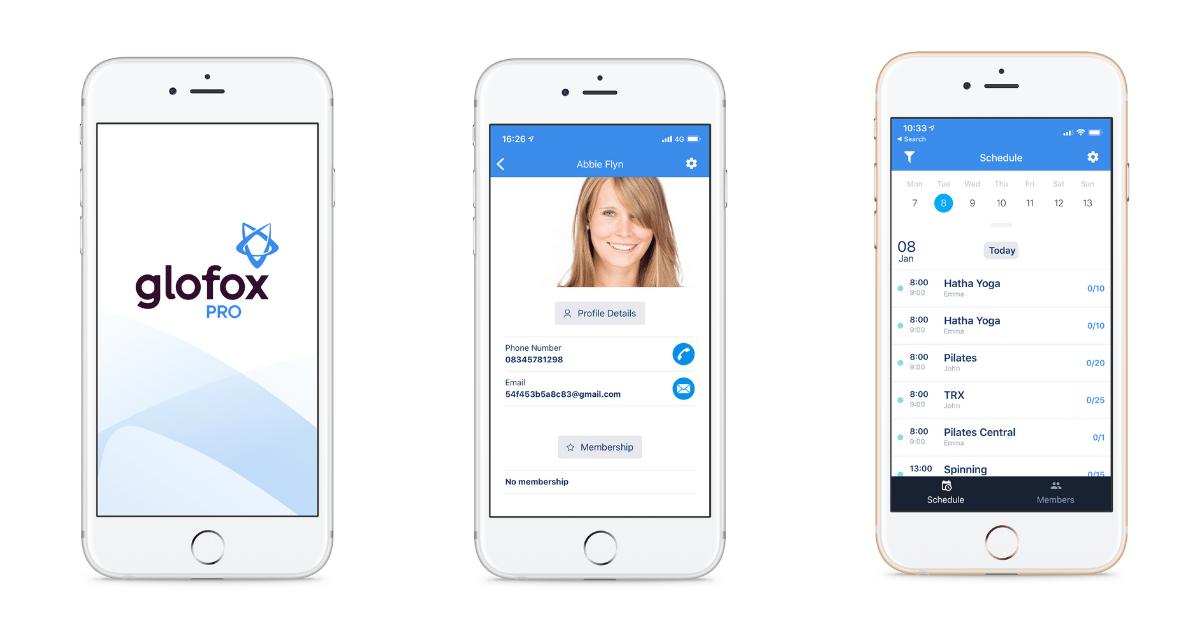
What’s New?
Have More Power over Your Class Schedule
While you hope that there aren’t many changes to the class schedule when you set it up initially, that is not always reality. This is why you need to be able to adjust the schedule quickly and easily. From the new Glofox Pro app, you can update all the class details – the start time, who is training the class, even the class capacity! As well as being able to edit class details, you can also delete a class. If you can’t get a trainer to cover a class, or there is a conflict, you can cancel the class quickly without having to worry about additional bookings being made.
Sell Memberships
We also know how important it is to be able to sell memberships at the time when a lead says they are interested, so they can start booking sessions and experiencing your Studio quickly. You can now sell memberships from your Glofox Pro app. You will still need to go to your desktop dashboard to edit, pause, or cancel memberships, but you’ll be able to action the first session in a lead’s journey and get them started before they have a chance to change their mind!















