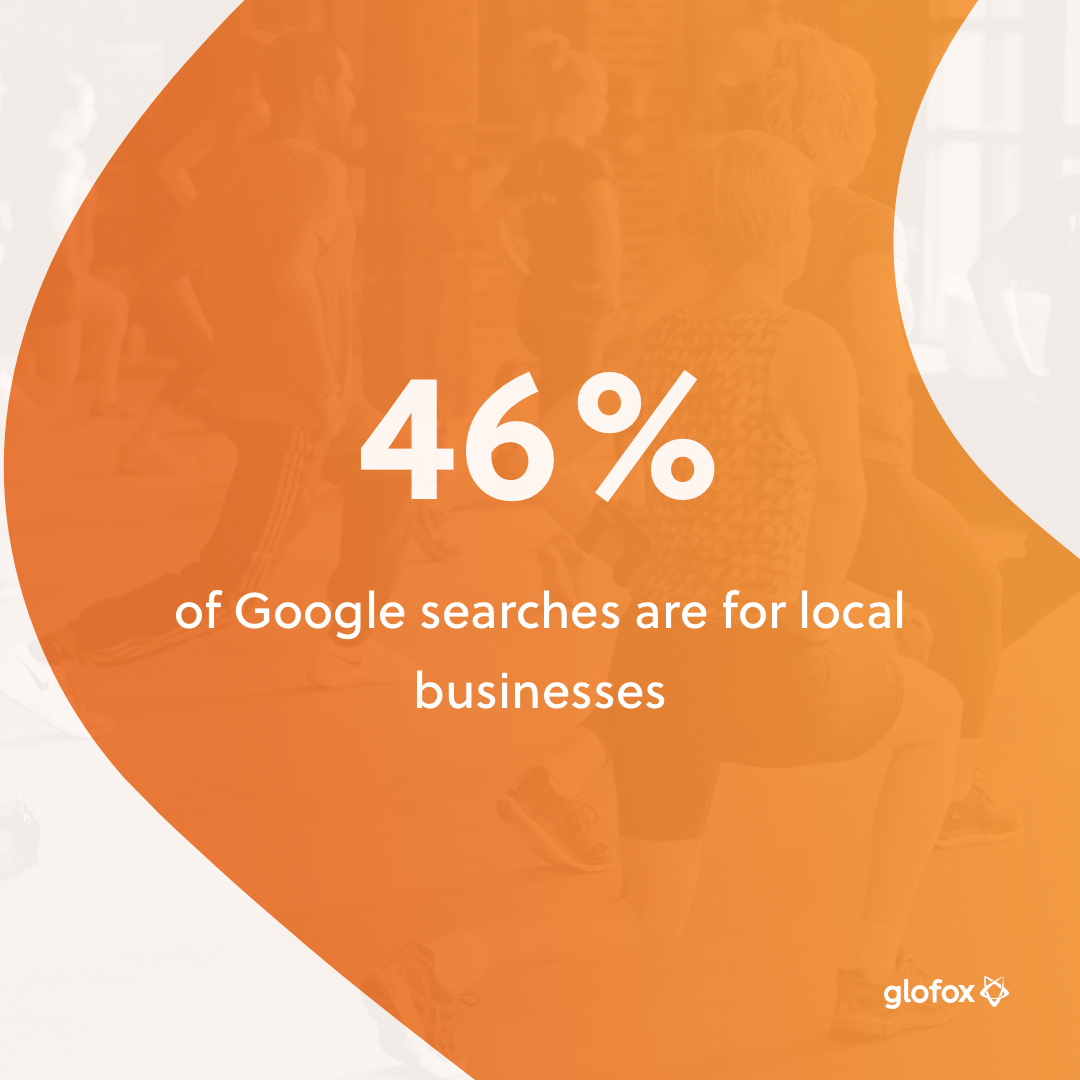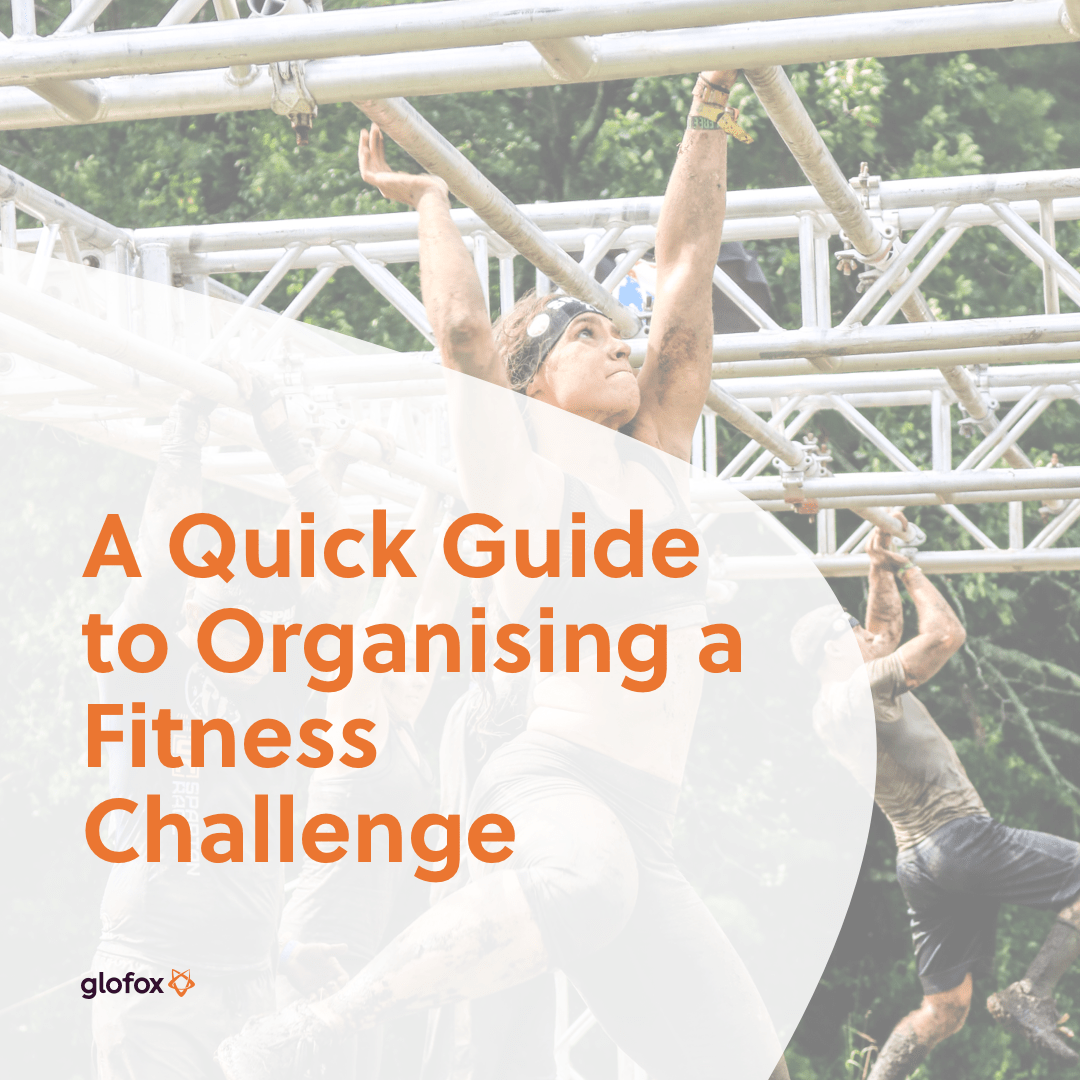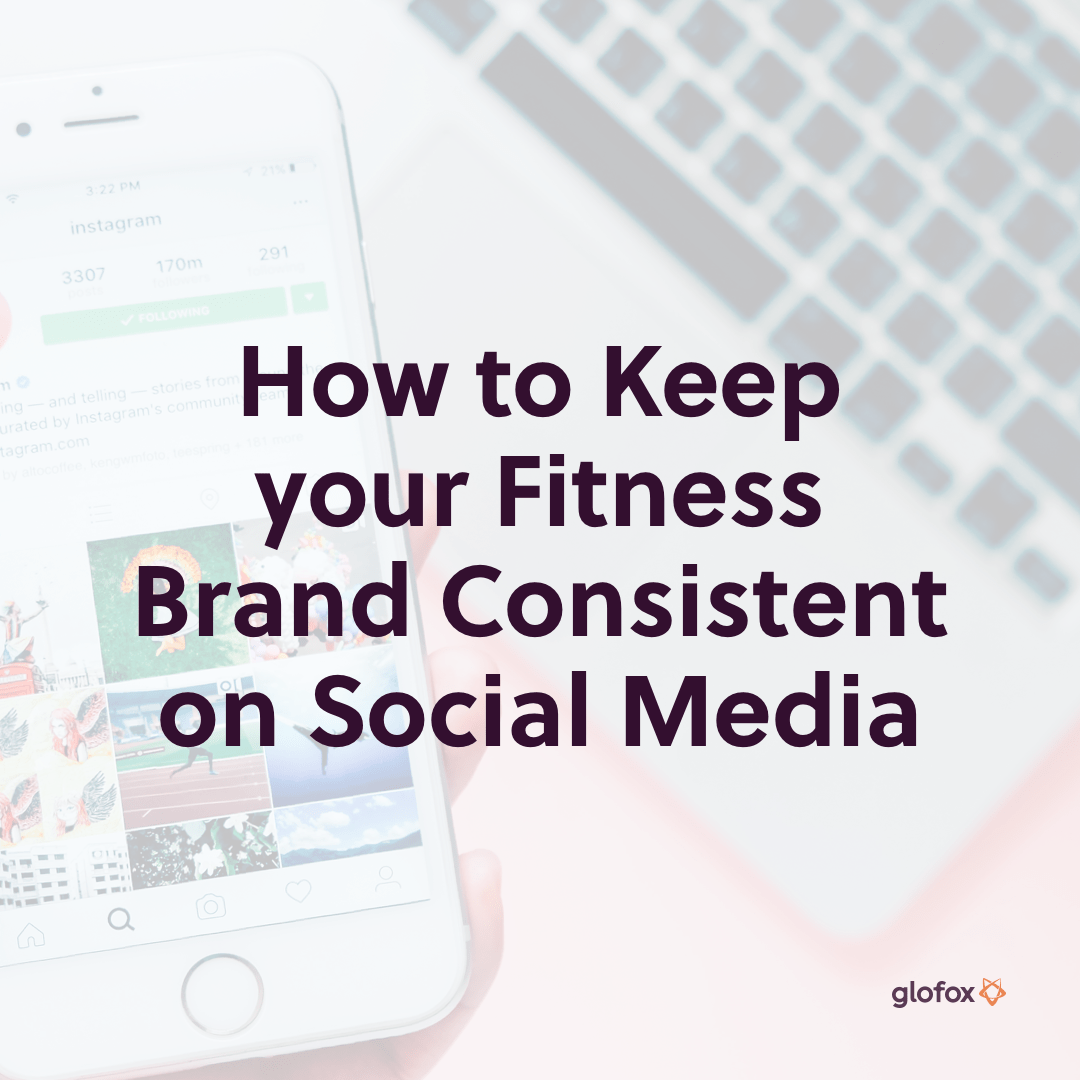Where is the nearest coffee shop? Where is the closest yoga studio? Nowadays, most people turn to internet searches to answer their questions. 46% of Google searches are for local businesses. People rely on Google to find reputable local companies. Google My Business is a free tool that helps small companies to create and manage their Google listing.
For local businesses, Google My Business is just as important as social media, if not more so. It gives you opportunities to connect with new audiences and rank in local searches. You need to take steps to optimize your Google My Business profile to rank higher in local search results. In this article, we share best practices and ways you can optimize your Google My Business listing for SEO. Skip ahead to:
- What Is Google My Business?
- Why do You Need a Google My Business Listing?
- How to Optimize Google My Business for SEO
What Is Google My Business?
Google My Business or GMB is a free platform that allows businesses to manage their business listing in Google search results. When you search for local businesses, your GMB listing can appear in Google Maps and any local search. The listing should appear very close to the top of the results page. Your GMB listing can include:
- Business name
- Location
- Opening hours
- Customer reviews
- Photos
- Google Q&A
- Google Posts
Google My Business uses different ranking factors to determine whether your listing should be shown in search results or not. The main ranking factors include relevance, distance, and prominence. Relevance refers to how much you fit into the search intent of the customer. Distance is an essential factor for ranking as you need to be in the given area of the search. Prominence is about the activity surrounding your profile. This can include things like reviews, events, content, photos, and quality links to your site.
The Search Engine Nerds Podcast delves into this topic further in episode #152 Boosting Local SEO with Google My Business. World-renowned local SEO expert, Gregg Gifford talks about Google My Business, some of the new features, and tips and tricks to help you get started.
Why do You Need a Google My Business Listing?
Google My Business has been around for some time, but its role in SEO and local search has become even more critical. Any business that relies on local SEO should look at how Google My Business can help them rank, attracting more members, and boosting revenue.
Search Results
Bright Local published a massive report on Google My Business, analyzing 45,000 GMB listings. They found that over 75% of listings are found through organic search, and the average business is found in 1,009 searches every month.
Easier for Customers to Find You
So, someone visits your listing, what then? Well, 56% of them will visit your website, and another 24% will call you directly. Anything that makes it easier for customers to find you and contact you is essential.
Importance of Local Search
Google My Business is all about local search. This could be searches made near your business location as well as Google searches with the area added. If you want to improve your chances of ranking in local search, then Google My Business is essential.
How to Optimize Google My Business for SEO
Whether you already have a Google My Business listing or are looking to create one, fully optimizing your profile gives you the best chance to rank in search results. Search types like “near me” and “close by” have grown by 900% in the last two years. Now that you know the benefits of Google My Business, these steps will walk you through setting up your profile and optimizing your listing for SEO.
Create a Google My Business Listing
The first step is to create your Google My Business listing if you haven’t already. Start by logging into the Google account you want to be associated with the business. Then visit Google My Business and press Manage Now. Fill out all the business information, including:
- Business name
- Address
- Service area
- Category
- Contact information
Verify Your Business on Google
Once you’ve filled out the necessary profile information, you need to verify your business on Google. There are a few different ways to do this. As a verified business, you can respond to customer reviews, promote your business with photos and posts, and reach new customers in search and maps.
It can take a few days to verify your business. Depending on the kind of business your listing, you might not see all the verification options available. You can verify your business by:
- Phone
- Post
- Instant verification
- Bulk verification (for companies with 10+ locations)
Fill Out Your Profile Completely
Make sure you optimize your profile and fill it out completely. Once Google has verified your business, you can claim your short business name. This is a short name that’s designed to make it easier for local search users to find your business. It should be similar to your business name or something that customers commonly call your business. Add as much information as possible to your profile; you want it to be 100% complete. Ensure that your info section includes business hours, website address, services you offer, and the date you first opened.
Fill out your business description where you can add up to 750 characters. This text should be engaging and tell local search users precisely who you are and why they should visit you. Pick one or two keywords to appear in the description section. Place your search phrase early on in the text. You should also include a location keyword as part of this process.
Keep Your Profile Accurate and Up-To-Date
The information on your Google My Business page must be consistent with other local directories. Your NAP or name, business address, and phone number should be consistent across the web. Check that all the information is correct and consistent across your website, social media, and any other online directories. If your information is incorrect on your Google My Business page, you’re not doing your local SEO strategy any favors.
The Top 10 Barriers
Slowing Your Fitness
Business Growth
Discover more Once you set up your GMB page, don’t just forget about it. It needs to be kept up-to-date and accurate. Log in frequently to monitor activity and make any changes. This not only helps your ranking but also ensures that any third parties using your contact details on your GMB listing have the correct information.
Ask for Reviews and Respond
Reviews have always been essential in gaining trust from potential new members. Reviews also reassure Google that your business is legitimate and can be trusted, which helps you rank higher in search results. Positive reviews can be highly influential and have a direct impact on purchasing decisions.
Review signals such as quantity, quality, and diversity are a top-ranking factor when it comes to search results. Some customers will naturally leave reviews; however, for others, you will need to ask for reviews. Implement a consistent process where you ask for online reviews as part of your greater marketing strategy. You might ask for a review after you host a fitness event or challenge, or maybe after members have been with you for a while.
Once your reviews start coming in, monitor and respond to them regularly, a simple thank you will work in some cases, while others may need a more detailed response. Be sure to have a process in place for dealing with negative reviews too.
Upload High-Quality Photos
Google My Business gives you lots of options when it comes to uploading photos. Photos are great for capturing users’ attention, so maximize the opportunity. Use high-quality and well-thought-out images on your profile. Google recommends that you include pictures of the exterior, interior, products, and services. Consider showing off your state-of-the-art facility, happy members at the gym, and your equipment.
Your customers can also include images in their reviews. Reviews with pictures are an essential ranking factor. Think about how you can encourage members to include an image with their feedback. This should form part of your local SEO strategy. Photos add to a first impression, so think about how you will use them to showcase your business.
Pick the Most Relevant Categories
When optimizing your Google My Business listing, it’s essential to select the most relevant business category and sub-categories. Categories help Google determine which searches your business is applicable for. Sub-categories are also important in search ranking. For example, you might select Gym as your primary category and then choose Pilates Studio or Aerobics Instructor if you provided those services.
Use Google Posts
Google My Business contains a feature called Posts. Posts are like mini ads that you can use to give news updates, special offers, or share details of an upcoming event. Posts are a great way to show your brand personality. This content can show up in search results. You can also add images to posts to help increase click-through rates.
You can include a call-to-action (CTA) in posts to better control what step the visitor takes next. Currently, you can select the following CTA’s:
- Book
- Learn More
- Order Online
- Buy
- Sign Up
- Get Offer
- Call Now
A post will show up on your GMB profile in the search results. Once you create a post, you can also share it on your social media channels. Typically, it’s the first 100 characters that show up on the screen even though the post can be longer. So, be sure to get your message across early on in the post.
Build Out Your Google Q&A Section
As the name suggests, Google Q&A is a question and answer section. It gives users the chance to ask questions about the business. The Q&A section is a great place to provide potential members with additional information and further build out your GMB profile. As a business owner, you can create and answer your own questions. You don’t have to wait for potential customers to ask.
Start building out a database of information. Think about common questions you face from members daily. This could be about the types of services you offer, the equipment you have, parking arrangements, and costs. The information should be helpful for anyone considering visiting your fitness business and help to sway their decision.
This podcast from Duct Tape Marketing discusses the basics of Google My Business before exploring features like business posts, direct messaging, Q&A, and Google Reviews. The podcast is hosted by leading small business marketing expert John Jantsch.
Keep Social Media Profiles Updated
Part of optimizing your profile is ensuring it’s up-to-date and as complete as possible. In some searches, your social media links may appear. Google gathers data from multiple sources and uses data to give the customer a more detailed overview of your business. To ensure your social media links appear in Google, it’s essential to keep social media channels consistent and verified.
Consistency is key. Make sure your business name is consistent across your GMB page and social media channels. Ensure all social media pages have been verified, where required. Regularly engage with your community on social media with comments and posts. This helps to maximize the chances of your social media links appearing alongside your GMB listing in search results.
In Summary
Google continually updates its tools and features, so you’ll need to stay proactive and update your profile when required. Optimizing your Google My Business profile has many benefits for local businesses. By making the most of Google’s search tools, you can increase local visibility, get more reviews, provide additional information to potential customers, and attract new members.