This month we’ve added a brand new feature that has the potential to open up your studio to the whole family. We’ve also added a bunch of new updates to the revenue reports that will give you better insights into you payouts.
Family Accounts
It’s been clear for a while that boutique fitness is not a trend but a change. And it’s a change that families are embracing across the world. Therefore we’re excited to roll out a new feature that includes the whole family.
The new Family Accounts feature allows a parent or guardian to add a child under their own member profile. This will give the parent full control over what memberships and classes the child has access to. Parents can add as many children as they want and can switch between accounts easily.
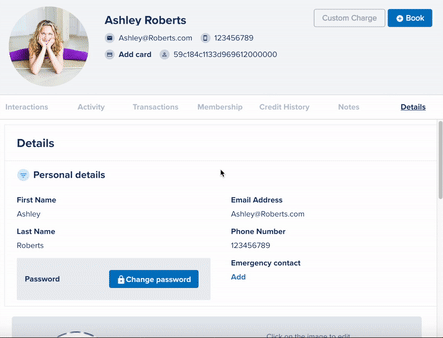
Family Accounts is perfect for:
- studios that have classes for children or teenagers
- studios who offer childcare while the parent is in a class
- guardians that want control ie. They don’t want their child buying stuff from the store or they want control over what classes the child can attend.
- multiple subscriptions paid by one person
- studios that have minimum age restrictions for member accounts.
Family Accounts is not just restricted to parents and children. It could also be used by a couple. Some couples may want to pay for both subscriptions from one card or account. Or, maybe they share one email address. Similarly, siblings may want to run multiple subscriptions paid for by one family member.
The Family Accounts feature will sit under the member profile tab, where you can easily see how many family members are under the main members profile and switch between them as needed.
Members can also add and manage family accounts on the members’ app, making for a seamless client experience.
This is a feature that we are very excited to add. Enabling physical activity among families is a win-win for all!
To learn more about setting up Family Accounts, click here.
Available to Gold and Platinum customers. Contact your customer support manager to get it set up. Silver members can contact our sales team at [email protected] to discuss an upgrade.
Payouts Breakdown
Customers using Glofox payments now have the ability to run a report that will show you your total revenue minus any processing fees. This will help you to work out exactly what revenue is going to your bank account. Download this as a CSV from the Revenue Report.
Also added to the payment reports:
- Timeframes – quicker access to the timeframes that matter.
- Payment Type Breakdown – a breakdown of bank transfer, cash and credit cards.
- Membership and Credit Pack Breakdown – now broken out separately.
- Course Schedule Breakdown – broken out by the duration of each course.
- Product Variant Breakdown – store products broken out by their variations.
We are also proud to announce that we now accept payments in Russia via Glofox payments.














