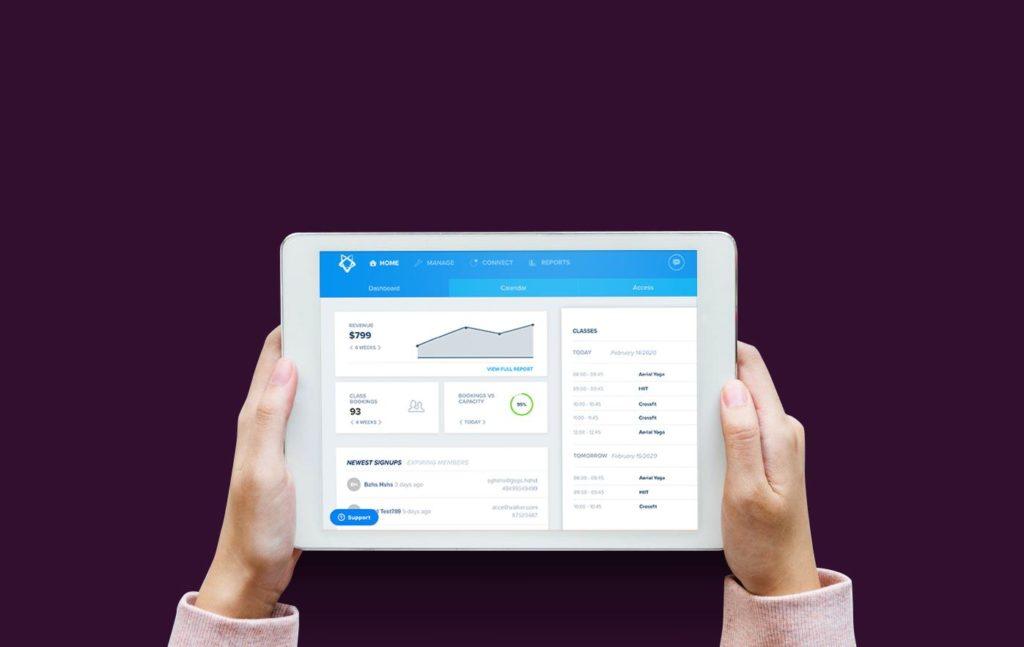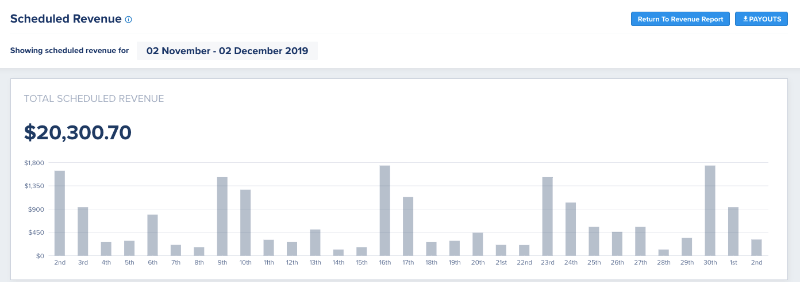This month we made a number of enhancements to the Glofox platform. We’ve added a brand Scheduled Revenue Report which will help you to forecast future subscription payments. We’ve also made some improvements to the member app which will add to your members experience and have enhanced a number of our reports so that your reporting is more streamlined.
Scheduled Revenue Report
The Scheduled Revenue Report shows future subscription revenue due to your business over the next 31 days. Use this to identify the best time to run additional promotions to increase revenue and to understand when you will have funds to make payments from your business.
You can find the new report by clicking Scheduled Revenue on the Reports tab. Check out the Glofox Knowldege Base for more information on reports.
Member App Updates (Version 8.2.4)
We have released a new version of our member app and it’s now available on the Apple and Android app stores. This includes a number of enhancements for usability and performance and a new Booking Success screen with a “Tell a Friend” button. Your members can share a link with friends on any messaging app. You can find the new report by clicking Scheduled Revenue on the Reports tab.
We have placed a big focus on improving the experience of your members in the member apps. The apps now have an average rating of (4.47/5 stars). There is a lot more work to do to perfect the member experience, but I’m happy to share with you that things are improving week by week!
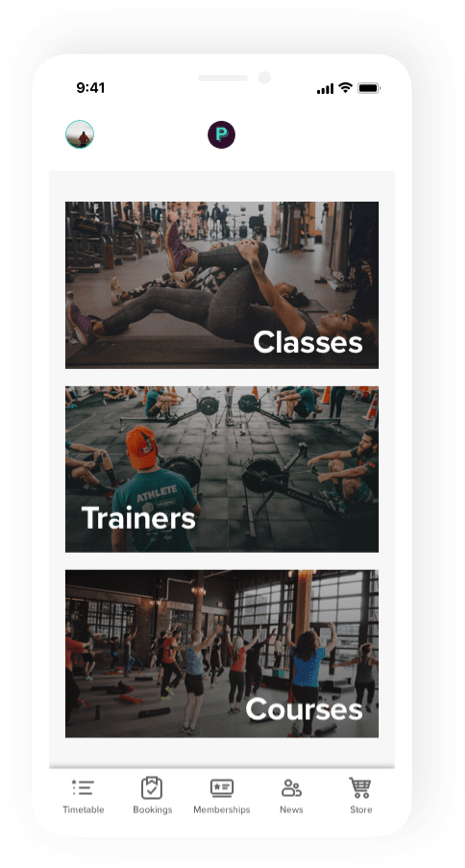
Reporting Updates
Payout Report Download
We’ve made an improvement to the Payouts download file so that you can see the member email address linked to each transaction. This makes it much easier to reconcile payouts to transactions to give you the confidence that you are being paid the right amount every time.
The Payout Report download is accessible from the Payouts Summary on the Revenue Report. Check out our Knowledge Base article for more information on the Payouts Download report.
Lead and Client Download
You can now export 18 fields of information for each Lead/Client. This includes first name and last name (separated for easy import to email tools), email, phone, date of birth, membership information, gender, booking and attendance information, and much more.
These downloads are available from the Actions button on the Manage – Lead/Contact tabs.
Trainer Performance Download
We’ve enhanced the Trainer Performance Report download. Now you can see all clients booked into each event that a trainer is assigned to. You can see the details of the membership and/or credits used for each booking. You now have additional information to make it easier to calculate payroll.
This download is available on the Trainer Performance Report in the Reports tab. Check out our Knowledge Base article for more information on Trainer Performance reporting.