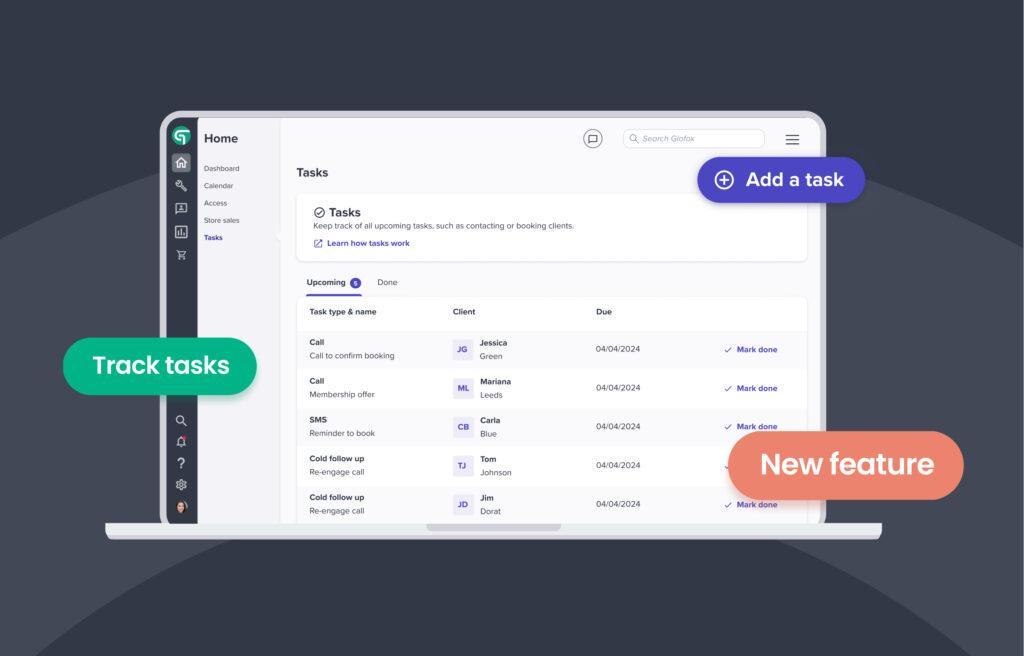We’ve added all-new functionality to the ABC Glofox platform that will help you improve staff productivity and increase conversion rates: Tasks.
With Tasks, you no longer need to track manual actions, such as phone calls, in a spreadsheet or a separate task management tool.
Now not only can your team can track their to-do lists right in the ABC Glofox platform, but ABC Glofox can automatically create their to-do lists for them. Keep your team accountable and ensure that important tasks like following up with leads don’t slip through the cracks.
Tasks basics
ABC Glofox’s manual task management functionality allows you to easily create and track all of your daily tasks:
- Create and manage tasks from the Task Overview page.
- Categorize tasks as Emails, Calls, SMS, or To-Dos.
- Assign tasks to a staff member.
- Take notes and set deadlines.
- Connect Tasks to a lead or client.
- View a list of completed tasks.
- Track overdue Tasks.
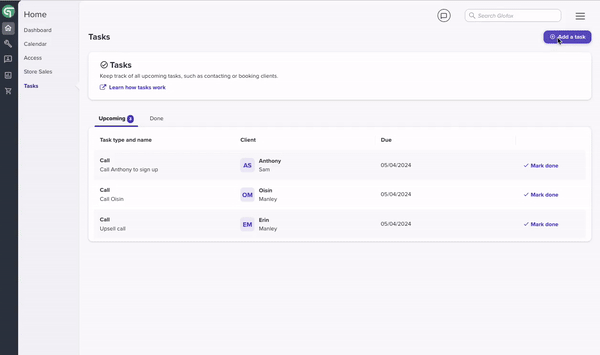
Automated Tasks
You can also add task items to your Amplify workflows so that tasks are automatically created throughout the sales and membership lifecycle. For example:
- Automatically create a task for a follow up phone-call after a lead enters the system.
- Prompt staff when a client’s membership is about expire.
- Remind staff when it’s a member’s birthday.
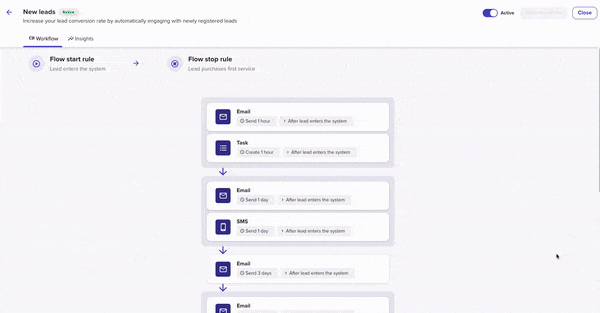
How do I start tracking Tasks in ABC Glofox?
If you’re already using ABC Glofox on a Platinum, Boost, or Elite plan learn how to start tracking Tasks in our Knowledge Base. Automated Tasks require our Amplify add-on, or an Elite plan.
If you aren’t already using ABC Glofox and would like to learn more about how we can help you grow your revenue and streamline your business, click below: